Install Application
1. Navigate to the App Center
First, log in to your OpenKBS account and navigate to the App Center from the sidebar.
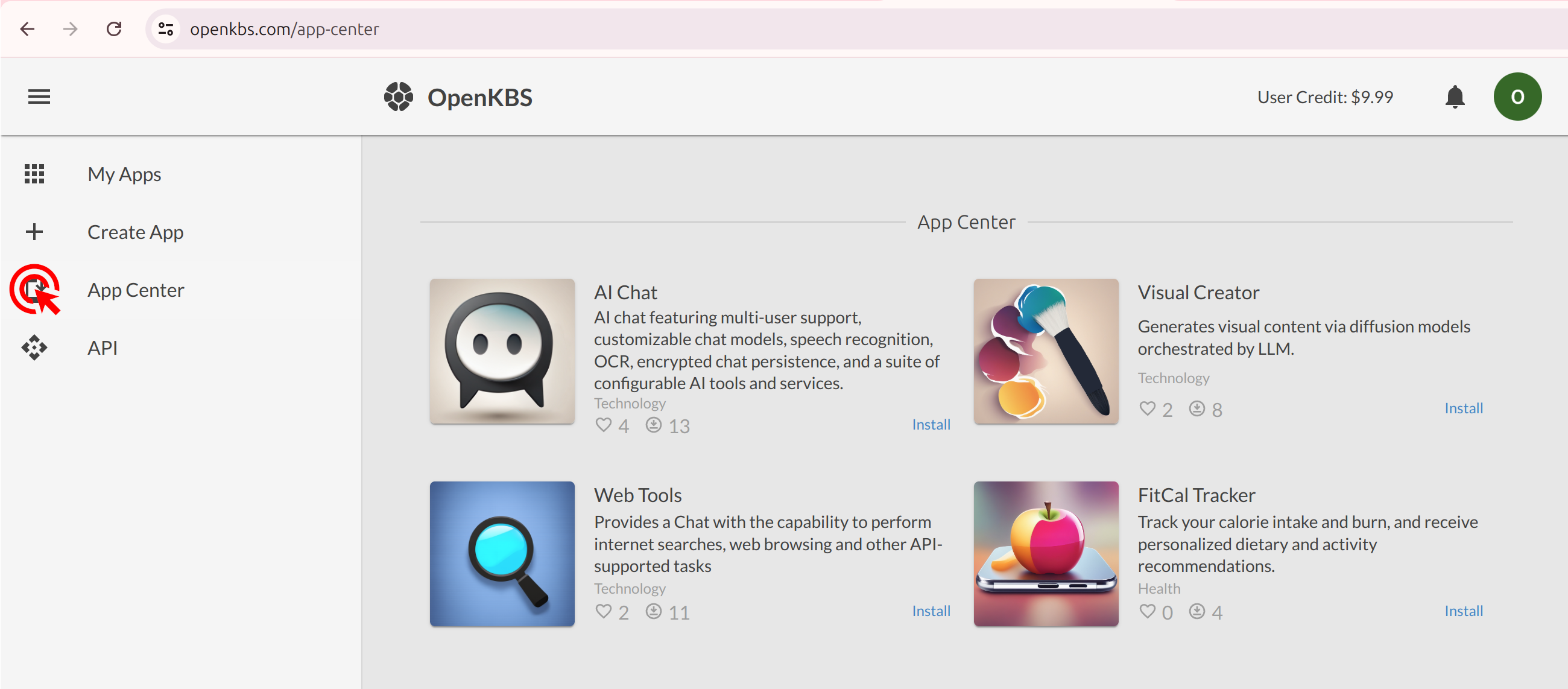
2. Select App
In the App Center, find the app and click on it to view more details.
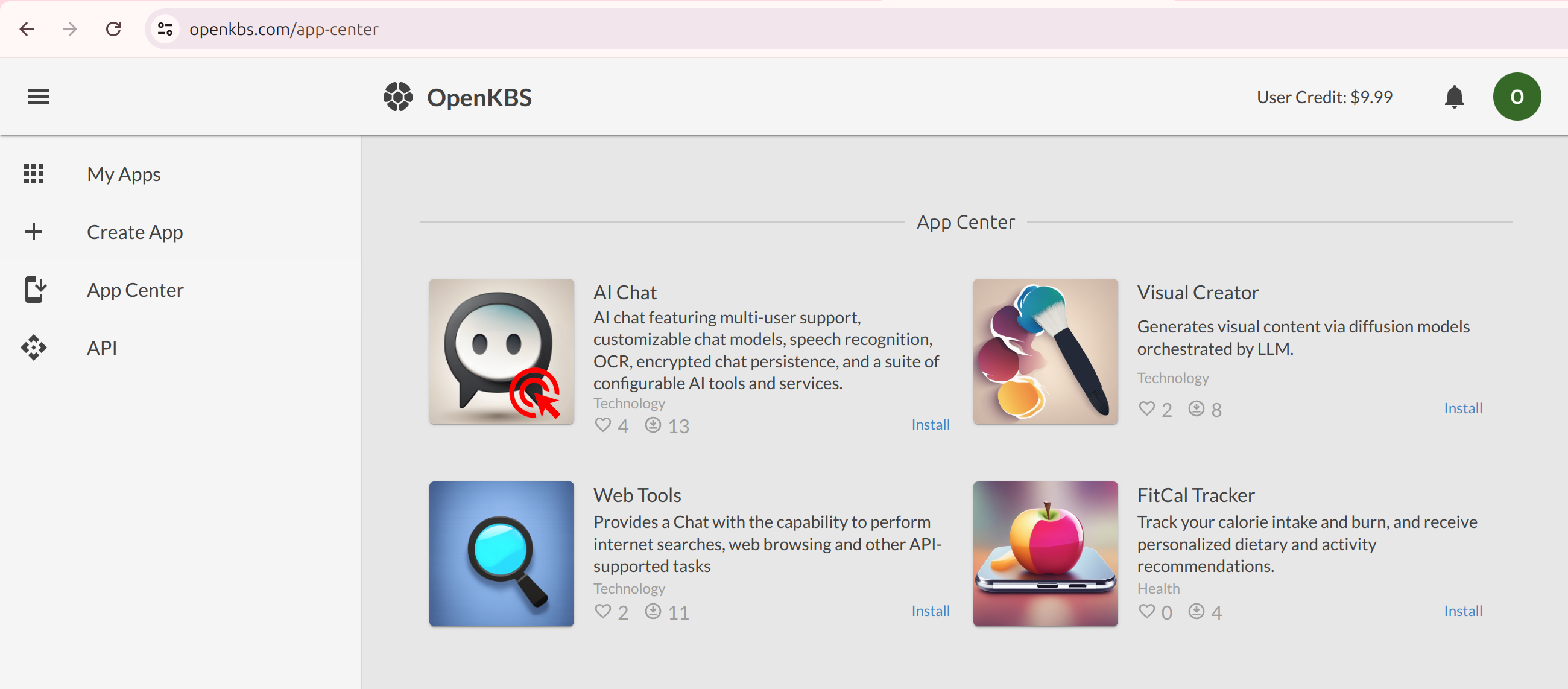
3. Install App
Click the 'Install' button to start the installation process for the app.
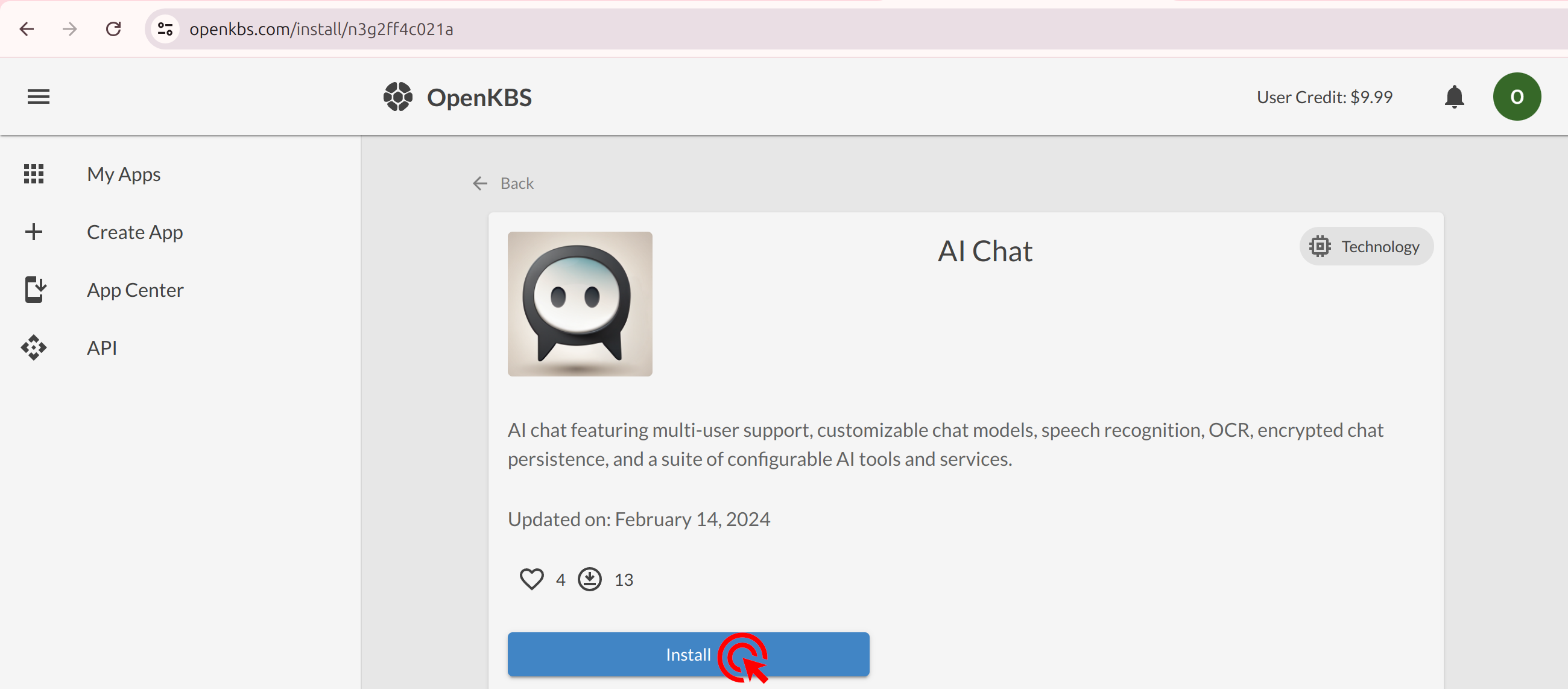
4. Configure AI Chat
Set the variables and configurations for the app as per your requirements, then click 'Next'.
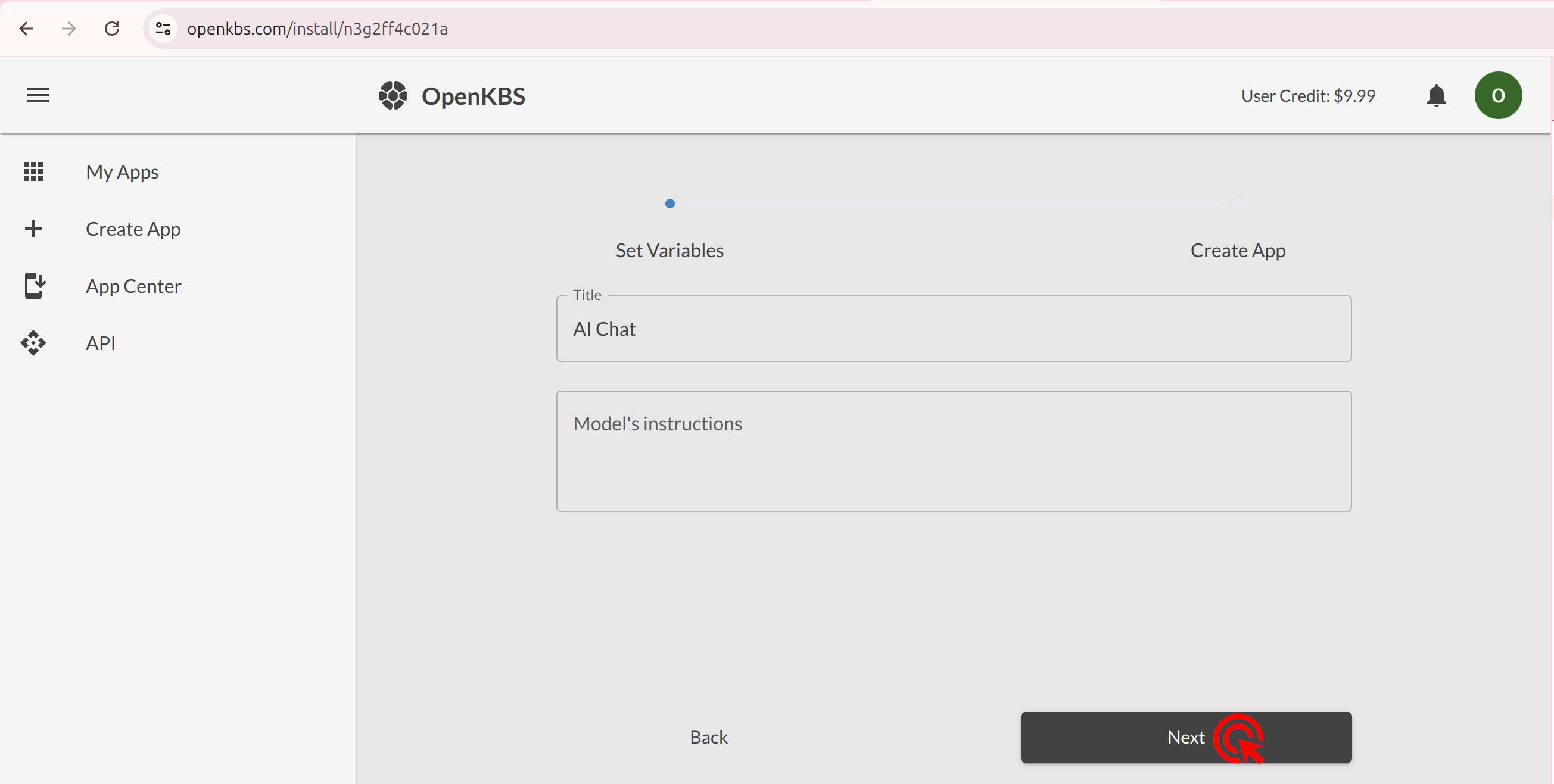
5. Start Using AI Chat
Once installed, you can start using the app. Here is an example of a simple login form in React created using the AI Chat app.